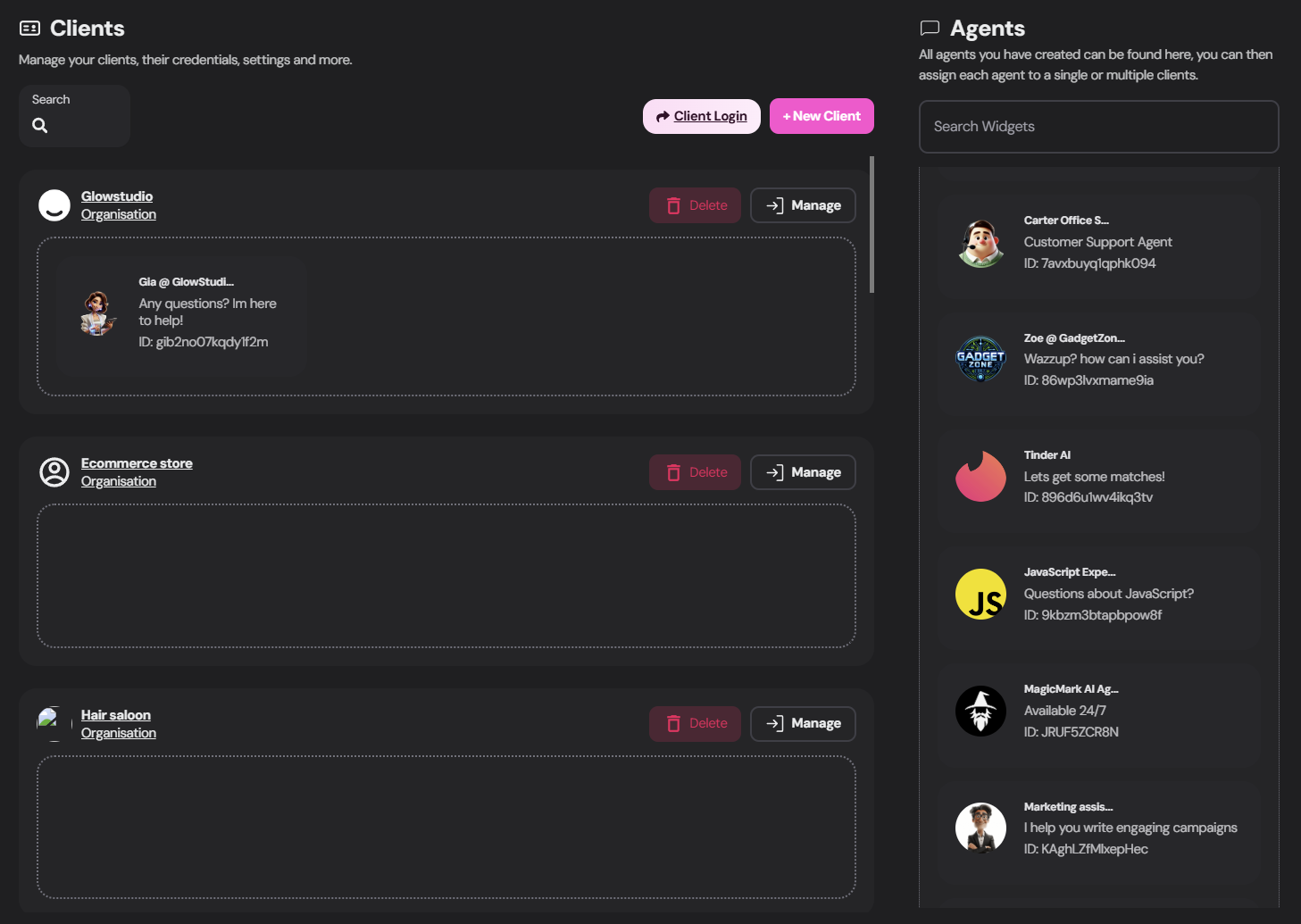
Creating a New Organization
1
Access Client Tab
Navigate to the
Client tab in your TIXAE Agents dashboard.2
Initiate Creation
Click the
+ New Client button in the upper middle section of the interface.3
Enter Details
In the organization creation screen, provide the following information: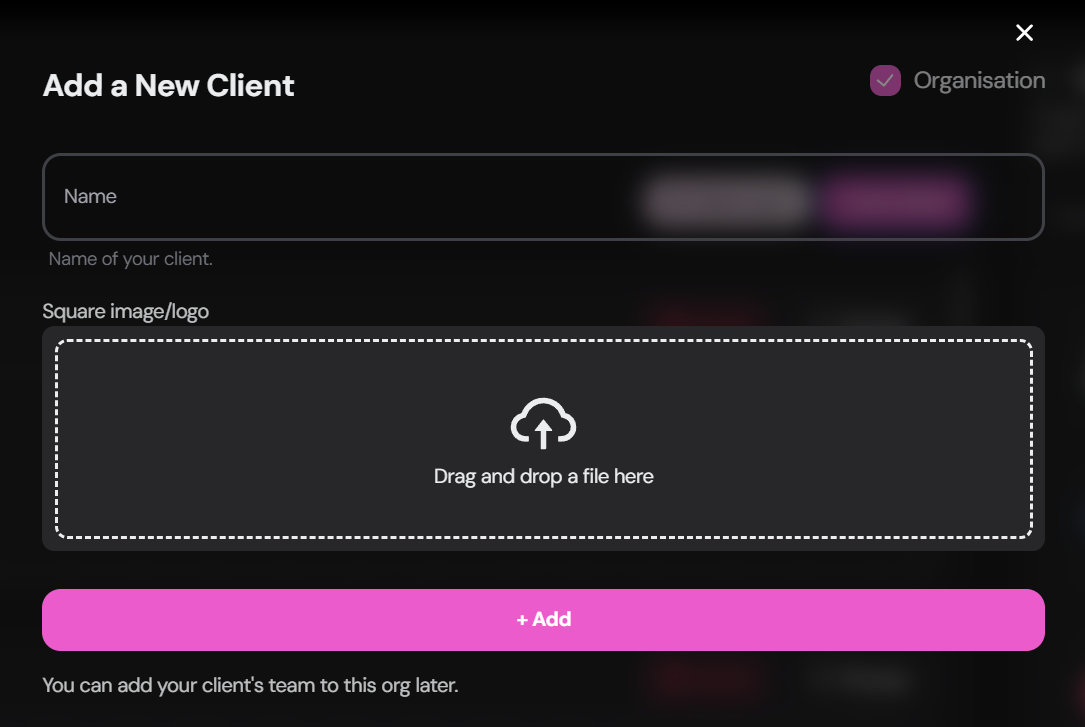
- Organization Name (Your client’s business name)
- Upload or drag-and-drop a logo/image for the organization
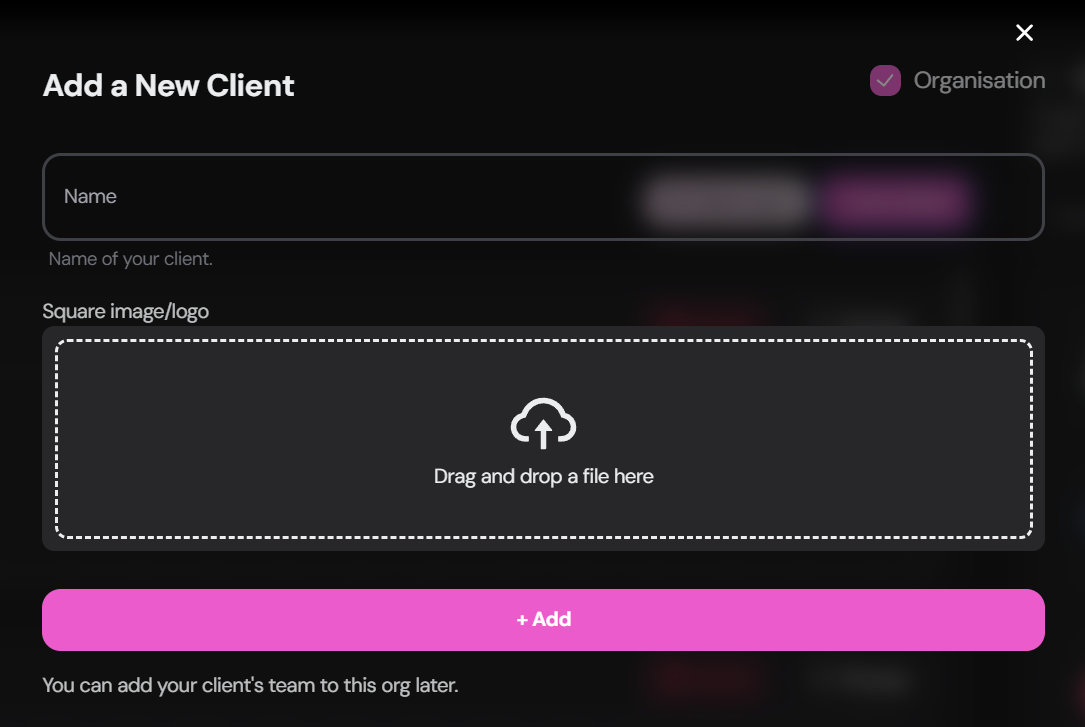
4
Finalize
Click the
+ Add button at the bottom of the screen to create the organization.After creating an organization, you can customize additional settings such as dashboard language, layout, and features. See the Configuring Organization Settings section below for more details.
Assigning Agents to Organizations
Once you’ve created an organization, you’ll need to assign relevant AI agents (widgets) to it.1
Locate Agents
Find the agent list on the right side of the Client tab.
2
Search (Optional)
Use the search bar at the top of the agent list to find specific agents quickly.
3
Drag and Drop
Click and drag the desired agent(s) from the right side list onto the client’s organization in the left side list.
You can assign multiple agents to a single organization. This is useful for clients who need different chatbots for various purposes or departments.
Configuring Organization Settings
After creating an organization, you can customize various settings to tailor the experience for your clients:1
Access Org Info
Click
manage on the organization you want to edit and then select the Org Info button.2
Adjust Settings
In the Org Info panel, you’ll find several customization options:
Dashboard Language
Dashboard Language
Select the language for the client dashboard interface using the dropdown menu. Languages supported use ISO 639-1 list.
The language setting affects onlye the dashboard, not the content of the chatbots or knowledge base.
Dashboard Layout
Dashboard Layout
Choose between
Vertical and Horizontal navigation layouts for the client dashboard.Handoff Settings
Handoff Settings
Configure how client-to-human handoffs are managed:
Enable human handoff
Toggle this to allow users to request human assistance.
Smart Handoff
When enabled, the AI will automatically detect when a user needs human assistance and initiate a handoff without requiring the user to click the handoff UI.
Disable Handoff Messages
Hide messages that indicate when a human or AI is talking during handoffs.
Canned Responses
Canned Responses
Toggle
Enable Canned Responses to allow the use of pre-written responses in client interactions.Remember to click
Save & Close after making changes to ensure all settings are applied to the organization.
Related Documentation
Explore these related topics to further enhance your understanding of TIXAE Agent’s whitelabel features:Creating Users
Learn how to add and manage users within client organizations.
Setting Permissions
Understand how to configure access levels for client users.
Client Dashboard Features
Explore the features available in the client-facing dashboard.
Inviting Clients
Master the process of onboarding clients to their new dashboard.
