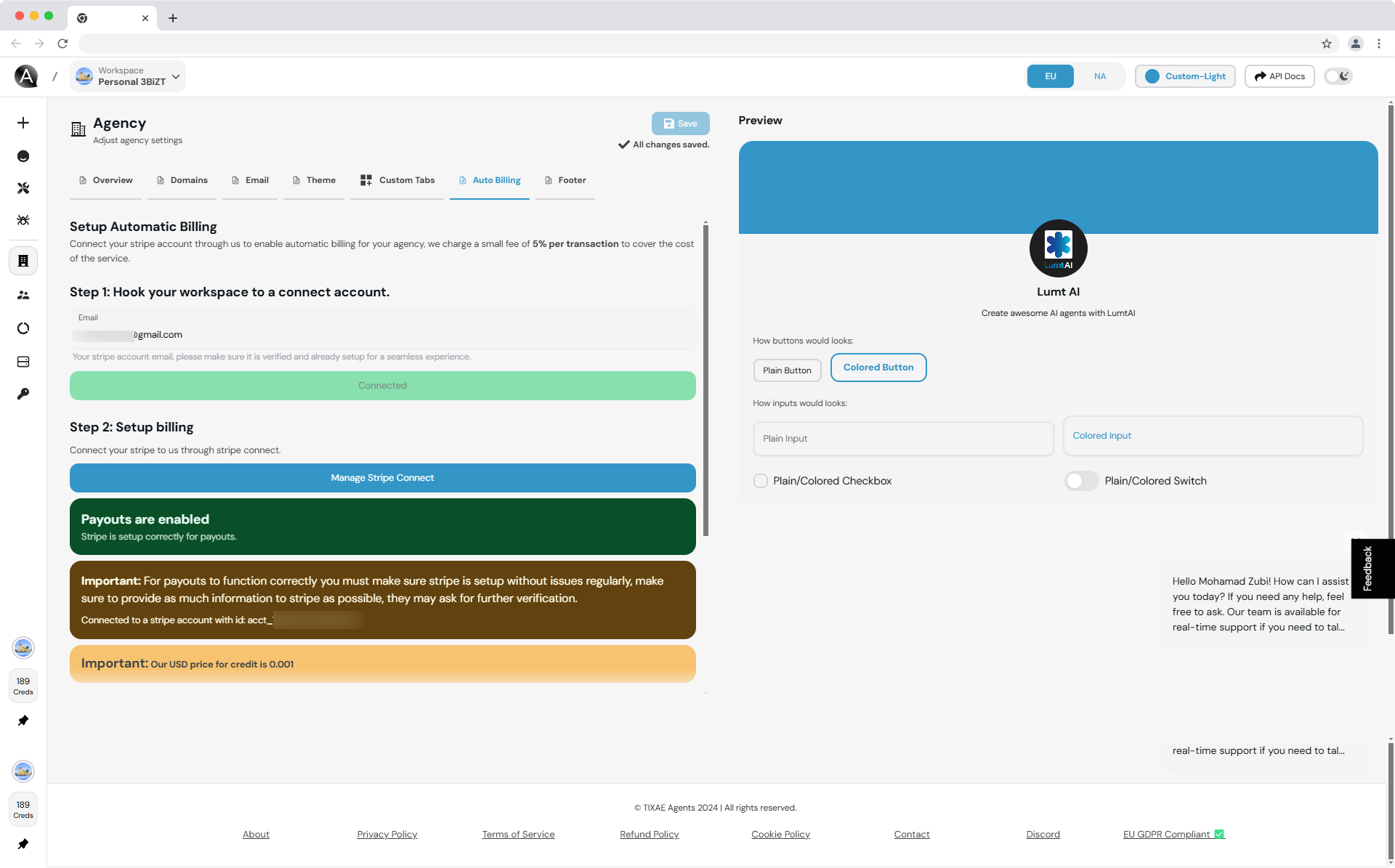
Why Use Stripe Integration?
Connecting Stripe simplifies billing for your clients, saves time, and ensures
accurate, secure payments.
- Enable automated billing for your customers.
- Customize credit pricing to match your business model.
- View real-time payout and connection statuses.
- Provide a fully whitelabeled experience under your brand.
Setting Up Stripe Integration
1
Connect Your Stripe Account
- Go to the Auto Billing tab in your workspace/agency.
- Enter the email linked to your Stripe account.
-
Click
Manage Stripe Connectto securely link your account.
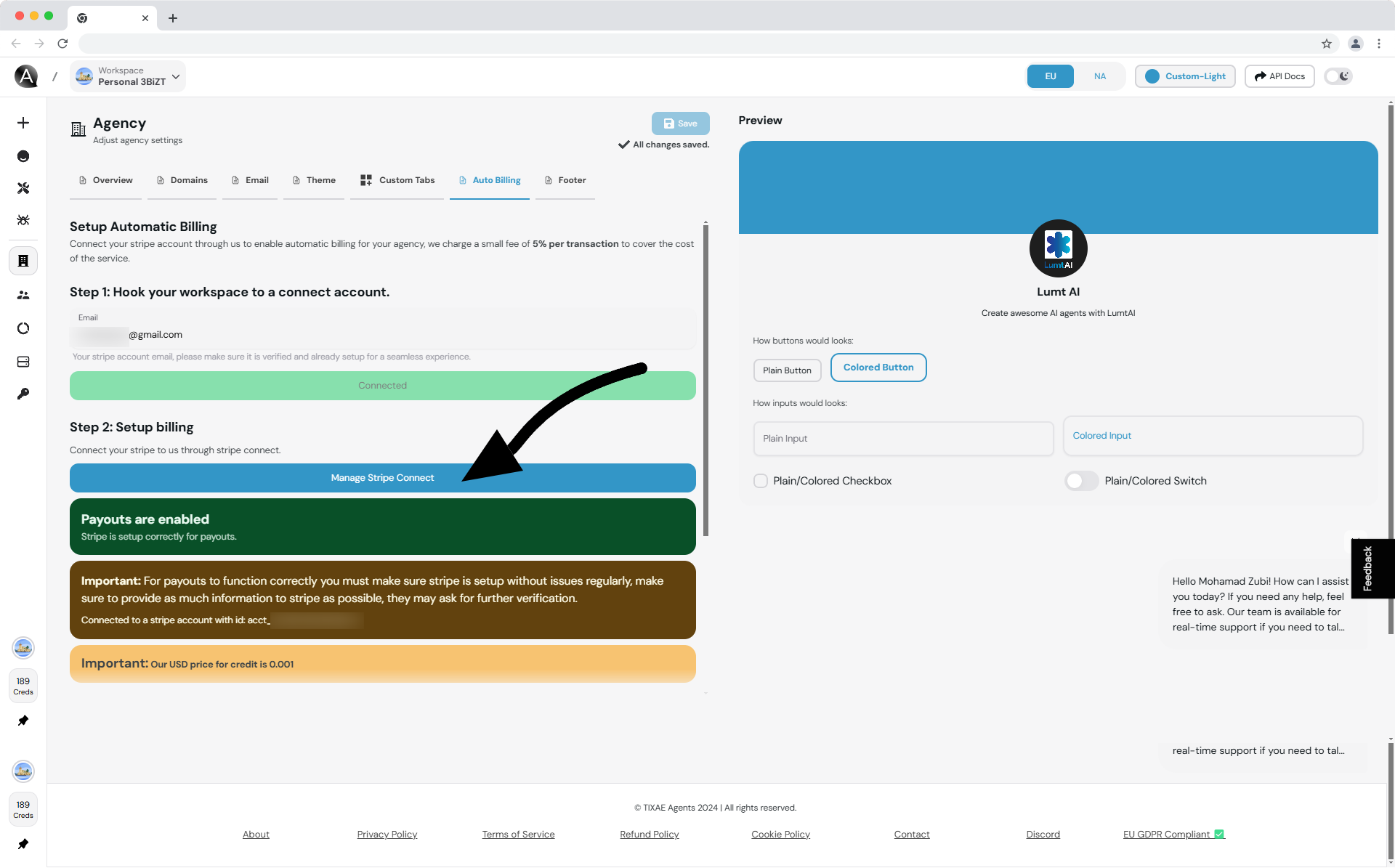
Make sure your Stripe account is verified and active to avoid interruptions in payouts.
2
Enable Payouts
Ensure your Stripe account supports payouts. Stripe may require additional
verification.
Payouts will be disabled if your Stripe account is not set up correctly.
Contact Stripe support if necessary.
3
Define Pricing
-
Set your cost per credit (e.g.,
$0.004per credit) this will be on top of our pricing. -
Verify the final pricing displayed to your clients (e.g.,
$10 = 2500 credits).
Cost per Credit
Define how much your clients pay per credit used.
Final Client Price
Display final credit pricing transparently to your customers.
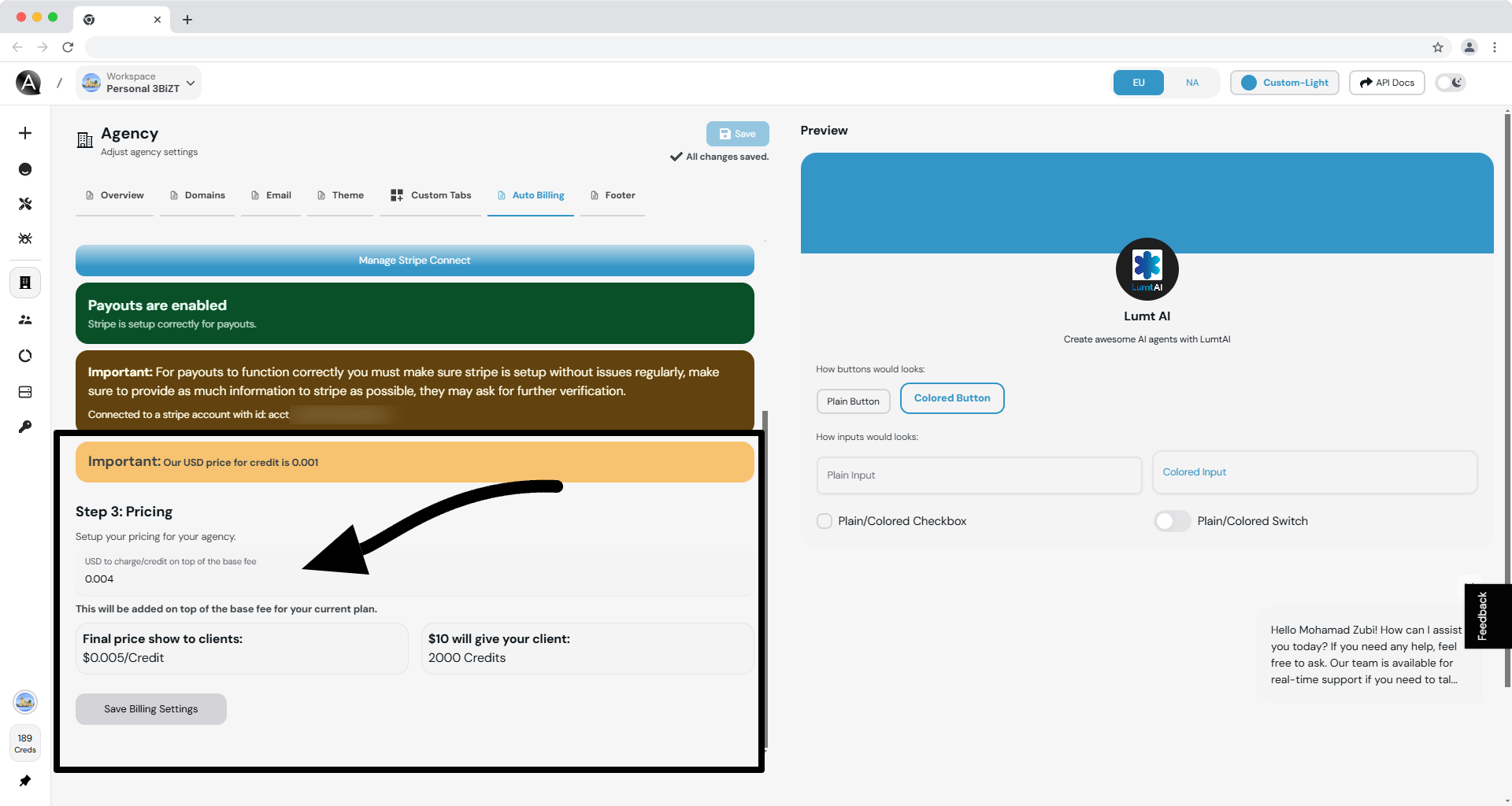
Customizing the Experience
After setting up Stripe, you can further enhance the customer experience:Payout Status
Payout Status
View the current payout status in the Auto Billing tab. Resolve issues
promptly to ensure smooth transactions.
Client Credit Pricing
Client Credit Pricing
Adjust credit pricing at any time to align with your agency’s goals. These
changes will reflect instantly for your clients.
Monitoring Transactions
Monitoring Transactions
Use Stripe’s dashboard to view, analyze, and manage all transactions
securely.
Stripe’s dashboard also offers insights into refunds, fees, and customer
payments.
Example: Final Pricing View
The pricing you set will be transparently displayed to clients for clarity.
Here’s how it looks:

Troubleshooting Common Issues
Payout Delays
Payout Delays
Check if Stripe requires additional verification or if there are issues with
your linked bank account.
Connection Errors
Connection Errors
Reconnect your Stripe account by clicking
Manage Stripe Connect in the
Auto Billing tab.Always double-check your Stripe account settings to avoid any disruptions in
billing or payouts.
